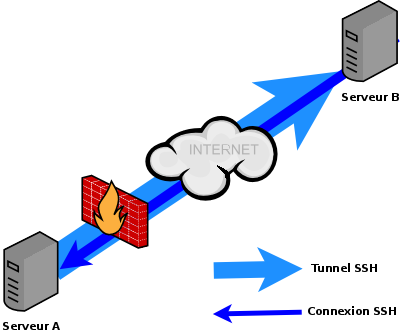Reverse ssh : Accéder à un serveur derrière un NAT - Firewall : Différence entre versions
De wikiGite
(→Reverse ssh) |
|||
| Ligne 39 : | Ligne 39 : | ||
<source lang="bash"> | <source lang="bash"> | ||
| − | #! /bin/bash | + | #!/bin/bash |
| − | |||
| − | |||
| − | |||
| − | |||
| − | |||
| − | |||
| − | |||
| − | |||
| − | |||
| − | + | ||
| − | + | PATH=/sbin:/bin:/usr/sbin:/usr/bin | |
| + | DAEMON="/usr/bin/autossh" | ||
DESC="Autossh daemon" | DESC="Autossh daemon" | ||
| − | PID=/ | + | PIDFOLDER="/var/run/autossh" |
| + | PIDFOLDERSSH="$PIDFOLDER/ssh" | ||
| + | REMOTE_USER="userssh" | ||
| + | REMOTE_ADDR="SERVEURB" | ||
| + | LOGFILE="/var/log/autossh.log" | ||
| + | |||
| + | if [ ! -d $PIDFOLDER ] ; then | ||
| + | mkdir -p $PIDFOLDER | ||
| + | fi | ||
| + | |||
| + | if [ ! -d $PIDFOLDERSSH ] ; then | ||
| + | mkdir -p $PIDFOLDERSSH | ||
| + | fi | ||
| + | |||
| + | test -f $DAEMON || exit 0 | ||
| + | |||
| + | . /lib/lsb/init-functions | ||
| + | |||
| + | PIDFILE="$PIDFOLDER/$REMOTE_USER-$REMOTE_ADDR.pid" | ||
| + | PIDFILESSH="$PIDFOLDERSSH/$REMOTE_USER-$REMOTE_ADDR.pid" | ||
| + | |||
| + | is_running() { | ||
| + | if [ -f $PIDFILE ]; then | ||
| + | PID=`cat $PIDFILE` | ||
| + | if [ -n "$PID" ]; then | ||
| + | return 0 | ||
| + | else | ||
| + | return 1 | ||
| + | fi | ||
| + | else | ||
| + | return 1 | ||
| + | fi | ||
| + | } | ||
| + | |||
| + | start_autossh() { | ||
| + | if ! is_running; then | ||
| + | echo "Starting $DESC" | ||
| + | export AUTOSSH_FIRST_POLL=10 | ||
| + | export AUTOSSH_POLL=60 | ||
| + | export AUTOSSH_PIDFILE=$PIDFILESSH | ||
| + | start-stop-daemon --start --make-pidfile --pidfile $PIDFILE --exec $DAEMON -- -M 29000 -i /root/.ssh/id_dsa -X -C -R 22222:localhost:22 $REMOTE_USER@$REMOTE_ADDR >> $LOGFILE 2>&1 & | ||
| + | sleep 1; | ||
| + | if ! is_running; then | ||
| + | echo "$DESC: running @ pid $PID" | ||
| + | else | ||
| + | echo 'Something went wrong'; | ||
| + | fi | ||
| + | else | ||
| + | echo "$DESC: already running (pid $PID)" | ||
| + | fi | ||
| + | } | ||
| + | |||
| + | stop_autossh() { | ||
| + | if is_running; then | ||
| + | echo "Stopping $DESC" | ||
| + | start-stop-daemon --stop --pidfile $PIDFILE --signal 15 | ||
| + | if [ -f $PIDSSHFILE ]; then | ||
| + | PIDSSH=`cat $PIDFILESSH` | ||
| + | kill $PIDSSH | ||
| + | rm -f $PIDFILESSH | ||
| + | fi | ||
| + | else | ||
| + | echo "$DESC: not running" | ||
| + | fi | ||
| + | [ -f $PIDFILE ] && rm -f $PIDFILE | ||
| + | } | ||
case "$1" in | case "$1" in | ||
| − | + | start) | |
| − | + | start_autossh | |
| − | + | ;; | |
| − | + | stop) | |
| − | + | stop_autossh | |
| − | echo | + | ;; |
| − | if [ | + | force-reload|restart) |
| − | + | stop_autossh | |
| + | start_autossh | ||
| + | ;; | ||
| + | status) | ||
| + | if is_running; then | ||
| + | echo "$DESC: running (pid $PID)" | ||
| + | exit 0 | ||
| + | else | ||
| + | echo "$DESC: not running" | ||
| + | [ -f $PIDFILE ] && exit 1 || exit 3 | ||
| + | fi | ||
| + | ;; | ||
| + | log) | ||
| + | if [ -f $LOGIFLE ]; then | ||
| + | tail $LOGFILE | ||
else | else | ||
| − | + | echo "log file '$LOGFILE' does't exist" | |
fi | fi | ||
| − | + | ;; | |
| − | + | *) | |
| − | + | echo "Usage: $0 {start|stop|restart|force-reload|status|log}" | |
| − | + | exit 3 | |
| − | + | ;; | |
| − | |||
| − | |||
| − | |||
| − | |||
| − | |||
| − | |||
| − | |||
| − | |||
| − | |||
| − | |||
| − | |||
| − | |||
| − | |||
| − | |||
| − | |||
| − | |||
| − | echo "Usage: $ | ||
| − | exit | ||
| − | |||
esac | esac | ||
exit 0 | exit 0 | ||
| + | |||
</source> | </source> | ||
Version du 25 avril 2012 à 15:11
Sommaire
Fonctionnement
Le serveur A se trouvant derriere le par-feu créé un tunnel vers le serveur B. Depuis B on se connecte au serveur A au travers du tunnel ssh.
Prérequis
Ajouter cette ligne dans /etc/ssh/sshd_config :
AllowTcpForwarding yes
Par sécurité créer un utilisateur dédié au tunnel sur B :
adduser userssh
Reverse ssh
Le port 22222 de l'exemple suivant doit se trouver entre 1024 et 65535. Il faut evidement tenir une liste des ports accociés aux machines.
Créez le tunnel sur le serveur A :
ssh -NR 22222:localhost:22 userssh@serveurB
Se connecter au tunnel depuis le serveur B
ssh -p 22222 rootA@127.0.0.1
Service au démarrage de A
aptitude install autossh
Générer une paire de clef avec root
ssh-keygen -t dsa
Faire un echange de clef avec le serveur B:
ssh-copy-id -i /root/.ssh/id_dsa.pub userssh@serveurB
ajouter dans /etc/rc.local :
autossh -i /root/.ssh/id_dsa -NR 22222:localhost:22 userssh@serveurB &
Créer un script dans /etc/init.d/autosshd
#!/bin/bash
PATH=/sbin:/bin:/usr/sbin:/usr/bin
DAEMON="/usr/bin/autossh"
DESC="Autossh daemon"
PIDFOLDER="/var/run/autossh"
PIDFOLDERSSH="$PIDFOLDER/ssh"
REMOTE_USER="userssh"
REMOTE_ADDR="SERVEURB"
LOGFILE="/var/log/autossh.log"
if [ ! -d $PIDFOLDER ] ; then
mkdir -p $PIDFOLDER
fi
if [ ! -d $PIDFOLDERSSH ] ; then
mkdir -p $PIDFOLDERSSH
fi
test -f $DAEMON || exit 0
. /lib/lsb/init-functions
PIDFILE="$PIDFOLDER/$REMOTE_USER-$REMOTE_ADDR.pid"
PIDFILESSH="$PIDFOLDERSSH/$REMOTE_USER-$REMOTE_ADDR.pid"
is_running() {
if [ -f $PIDFILE ]; then
PID=`cat $PIDFILE`
if [ -n "$PID" ]; then
return 0
else
return 1
fi
else
return 1
fi
}
start_autossh() {
if ! is_running; then
echo "Starting $DESC"
export AUTOSSH_FIRST_POLL=10
export AUTOSSH_POLL=60
export AUTOSSH_PIDFILE=$PIDFILESSH
start-stop-daemon --start --make-pidfile --pidfile $PIDFILE --exec $DAEMON -- -M 29000 -i /root/.ssh/id_dsa -X -C -R 22222:localhost:22 $REMOTE_USER@$REMOTE_ADDR >> $LOGFILE 2>&1 &
sleep 1;
if ! is_running; then
echo "$DESC: running @ pid $PID"
else
echo 'Something went wrong';
fi
else
echo "$DESC: already running (pid $PID)"
fi
}
stop_autossh() {
if is_running; then
echo "Stopping $DESC"
start-stop-daemon --stop --pidfile $PIDFILE --signal 15
if [ -f $PIDSSHFILE ]; then
PIDSSH=`cat $PIDFILESSH`
kill $PIDSSH
rm -f $PIDFILESSH
fi
else
echo "$DESC: not running"
fi
[ -f $PIDFILE ] && rm -f $PIDFILE
}
case "$1" in
start)
start_autossh
;;
stop)
stop_autossh
;;
force-reload|restart)
stop_autossh
start_autossh
;;
status)
if is_running; then
echo "$DESC: running (pid $PID)"
exit 0
else
echo "$DESC: not running"
[ -f $PIDFILE ] && exit 1 || exit 3
fi
;;
log)
if [ -f $LOGIFLE ]; then
tail $LOGFILE
else
echo "log file '$LOGFILE' does't exist"
fi
;;
*)
echo "Usage: $0 {start|stop|restart|force-reload|status|log}"
exit 3
;;
esac
exit 0
Autoriser l'execution du script :
chmod +x /etc/init.d/autosshd
Ajouter le script au démarage :
update-rc.d autosshd defaults
Se connecter à d'autres port
On souhaite par exemple se connecter à un serveur web se trouvant sur A.
Sur A :
ssh -NR 22280:localhost:80 userssh@serveurB
Sur B :
firefox "http://127.0.0.1:22280"