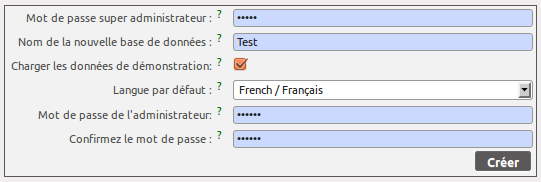OpenERP v6 - Installation sur Debian 6
De wikiGite
Révision datée du 13 mai 2011 à 09:12 par Nicolas (discussion | contributions) (→Création de la base de données et première connexion à OpenERP)
Remarque : A finir de valider lors d'une prochaine installation (notamment les droits dans Postgresql)
Sommaire
- 1 Facultatif
- 2 Installation des pré-requis
- 3 Création de l'utilisateur OpenERP
- 4 Configuration de Postgresql
- 5 Téléchargement des fichiers d'installation d'OpenERP
- 6 Lancement manuel des services
- 7 Paramétrage du démarrage automatique des services
- 8 Création de la base de données via l'interface Web
Facultatif
A exécuter en tant que root :
dpkg-reconfigure locales
apt-get install -y mc vim sudo
Installation des pré-requis
(A exécuter en tant qu'utilisateur normal)
Paquets Requis :
- python
- postgresql
- python-lxml
- python-mako
- python-egenix-mxdatetime
- python-dateutil
- python-psycopg2
- python-pychart
- python-pydot
- python-tz
- python-reportlab
- python-yaml
- python-vobject
- python-setuptools
- python-dev build-essential
sudo apt-get install <liste_des_paquets_séparés_par_un_espace>
sudo easy_install PyYaml
sudo easy_install mako
Création de l'utilisateur OpenERP
sudo adduser openerp --disabled-login --gecos OpenERP
Configuration de Postgresql
Création de l'utilisateur
sudo su - postgres
createuser openerp
| Le nouveau rôle est-il super-utilisateur ? (o/n) n Le nouveau rôle est-il autorisé à créer des bases de données ? (o/n) o Le nouveau rôle est-il autorisé à créer de nouveaux rôles ? (o/n) n |
sudo su postgres -c psql ALTER USER openerp WITH PASSWORD 'openerp' exit
Paramétrage des fichiers de configuration
sudo vim /etc/postgresql/8.4/main/pg_hba.conf
Remplacer ident par md5 :
| # "local" is for Unix domain socket connections only
local all all md5 |
sudo vim /etc/postgresql/8.4/main/postgresql.conf
Remplacer localhost par * :
| #listen_addresses = 'localhost' # what IP address(es) to listen on;
listen_addresses = '*' # what IP address(es) to listen on; |
Téléchargement des fichiers d'installation d'OpenERP
sudo su - openerp
wget http://www.openerp.com/download/stable/source/openerp-server-6.0.2.tar.gz wget http://www.openerp.com/download/stable/source/openerp-web-6.0.2.tar.gz
tar -zvxf openerp-server-6.0.2.tar.gz tar -zvxf openerp-web-6.0.2.tar.gz
cd openerp-server-6.0.1 sudo python setup.py install cd ..
cd openerp-web-6.0.1 sudo python setup.py install cd ..
Lancement manuel des services
Attention : A lancer dans 2 terminaux différents
openerp-server --db_user=openerp --db_password=openerp
openerp-web
Paramétrage du démarrage automatique des services
sudo vim /etc/init.d/openerp-server
Contenu de /etc/init.d/openerp-server :
#!/bin/sh
### BEGIN INIT INFO
# Provides: openerp-server
# Required-Start: $syslog
# Required-Stop: $syslog
# Should-Start: $network
# Should-Stop: $network
# Default-Start: 2 3 4 5
# Default-Stop: 0 1 6
# Short-Description: Enterprise Resource Management software
# Description: OpenERP is a complete ERP and CRM software.
### END INIT INFO
PATH=/sbin:/bin:/usr/sbin:/usr/bin:/usr/local/bin
DAEMON=/usr/local/bin/openerp-server
NAME=openerp-server
DESC=openerp-server
USER=openerp
test -x ${DAEMON} || exit 0
set -e
case "${1}" in
start)
echo -n "Starting ${DESC}: "
start-stop-daemon --start --quiet --pidfile /var/run/${NAME}.pid \
--chuid ${USER} --background --make-pidfile \
--exec ${DAEMON} -- --config=/etc/openerp-server.conf
echo "${NAME}."
;;
stop)
echo -n "Stopping ${DESC}: "
start-stop-daemon --stop --quiet --pidfile /var/run/${NAME}.pid \
--oknodo
echo "${NAME}."
;;
restart|force-reload)
echo -n "Restarting ${DESC}: "
start-stop-daemon --stop --quiet --pidfile /var/run/${NAME}.pid \
--oknodo
sleep 1
start-stop-daemon --start --quiet --pidfile /var/run/${NAME}.pid \
--chuid ${USER} --background --make-pidfile \
--exec ${DAEMON} -- --config=/etc/openerp-server.conf
echo "${NAME}."
;;
*)
N=/etc/init.d/${NAME}
echo "Usage: ${NAME} {start|stop|restart|force-reload}" >&2
exit 1
;;
esac
exit 0
sudo chmod +x /etc/init.d/openerp-server sudo mkdir -p /var/log/openerp sudo touch /var/log/openerp/openerp.log sudo chown -R openerp.root /var/log/openerp/
sudo vim /etc/openerp-server.conf
Contenu de /etc/openerp-server.conf :
[options]
without_demo = True
; This is the password that allows database operations:
; admin_passwd = admin
upgrade = False
verbose = False
netrpc = True
; netrpc_interface =
; netrpc_port =
xmlrpc = True
; xmlrpc_interface =
xmlrpc_port = 8069
db_host = False
db_port = False
; Please uncomment the following line *after* you have created the
; database. It activates the auto module check on startup.
; db_name = terp
db_user = openerp
db_password = openerp
; Uncomment these for xml-rpc over SSL
; secure = True
; secure_cert_file = /etc/openerp/server.cert
; secure_pkey_file = /etc/openerp/server.key
root_path = None
soap = False
translate_modules = ['all']
demo = {}
addons_path = None
reportgz = False
; Static http parameters
static_http_enable = False
static_http_document_root = /var/www/html
static_http_url_prefix = /root@openerp-cosmic:~#
sudo vim /etc/init.d/openerp-web
Contenu de /etc/init.d/openerp-web :
#!/bin/sh
### BEGIN INIT INFO
# Provides: openerp-web
# Required-Start: $syslog
# Required-Stop: $syslog
# Should-Start: $network
# Should-Stop: $network
# Default-Start: 2 3 4 5
# Default-Stop: 0 1 6
# Short-Description: OpenERP Web - the Web Client of the OpenERP
# Description: OpenERP is a complete ERP and CRM software.
### END INIT INFO
PATH=/sbin:/bin:/usr/sbin:/usr/bin:/usr/local/bin
DAEMON=/usr/local/bin/openerp-web
NAME=openerp-web
DESC=openerp-web
# Specify the user name (Default: openerp).
USER="openerp"
# Specify an alternate config file (Default: /etc/openerp-web.cfg).
CONFIGFILE="/etc/openerp-web.cfg"
# pidfile
PIDFILE=/var/run/$NAME.pid
# Additional options that are passed to the Daemon.
DAEMON_OPTS="-c $CONFIGFILE"
[ -x $DAEMON ] || exit 0
[ -f $CONFIGFILE ] || exit 0
checkpid() {
[ -f $PIDFILE ] || return 1
pid=`cat $PIDFILE`
[ -d /proc/$pid ] && return 0
return 1
}
if [ -f /lib/lsb/init-functions ] || [ -f /etc/gentoo-release ] ; then
do_start() {
start-stop-daemon --start --quiet --pidfile $PIDFILE \
--chuid $USER --background --make-pidfile \
--exec $DAEMON -- $DAEMON_OPTS
RETVAL=$?
sleep 5 # wait for few seconds
return $RETVAL
}
do_stop() {
start-stop-daemon --stop --quiet --pidfile $PIDFILE --oknodo
RETVAL=$?
sleep 2 # wait for few seconds
rm -f $PIDFILE # remove pidfile
return $RETVAL
}
do_restart() {
start-stop-daemon --stop --quiet --pidfile $PIDFILE --oknodo
sleep 2 # wait for few seconds
rm -f $PIDFILE # remove pidfile
start-stop-daemon --start --quiet --pidfile $PIDFILE \
--chuid $USER --background --make-pidfile \
--exec $DAEMON -- $DAEMON_OPTS
RETVAL=$?
sleep 5 # wait for few seconds
return $RETVAL
}
else
do_start() {
$DAEMON $DAEMON_OPTS > /dev/null 2>&1 &
RETVAL=$?
sleep 5 # wait for few seconds
echo $! > $PIDFILE # create pidfile
return $RETVAL
}
do_stop() {
pid=`cat $PIDFILE`
kill -15 $pid
RETVAL=$?
sleep 2 # wait for few seconds
rm -f $PIDFILE # remove pidfile
return $RETVAL
}
do_restart() {
if [ -f $PIDFILE ]; then
do_stop
fi
do_start
return $?
}
fi
start_daemon() {
if [ -f $PIDFILE ]; then
echo "pidfile already exists: $PIDFILE"
exit 1
fi
echo -n "Starting $DESC: "
do_start
checkpid
if [ $? -eq 1 ]; then
rm -f $PIDFILE
echo "failed."
exit 1
fi
echo "done."
}
stop_daemon() {
checkpid
if [ $? -eq 1 ]; then
exit 0
fi
echo -n "Stopping $DESC: "
do_stop
if [ $? -eq 1 ]; then
echo "failed."
exit 1
fi
echo "done."
}
restart_daemon() {
echo -n "Reloading $DESC: "
do_restart
checkpid
if [ $? -eq 1 ]; then
rm -f $PIDFILE
echo "failed."
exit 1
fi
echo "done."
}
status_daemon() {
echo -n "Checking $DESC: "
checkpid
if [ $? -eq 1 ]; then
echo "stopped."
else
echo "running."
fi
}
case "$1" in
start) start_daemon ;;
stop) stop_daemon ;;
restart|force-reload) restart_daemon ;;
status) status_daemon ;;
*)
N=/etc/init.d/$NAME
echo "Usage: $N {start|stop|restart|force-reload|status}" >&2
exit 1
;;
esac
exit 0
sudo chmod +x /etc/init.d/openerp-web
sudo vim /etc/openerp-web.cfg
Contenu de /etc/openerp-web.cfg :
[global] server.environment = "development" # Some server parameters that you may want to tweak server.socket_host = "0.0.0.0" server.socket_port = 8080 # Sets the number of threads the server uses server.thread_pool = 10 tools.sessions.on = True tools.sessions.persistent = False # Simple code profiling server.profile_on = False server.profile_dir = "profile" # if this is part of a larger site, you can set the path # to the TurboGears instance here #server.webpath = "" # Set to True if you are deploying your App behind a proxy # e.g. Apache using mod_proxy #tools.proxy.on = True # If your proxy does not add the X-Forwarded-Host header, set # the following to the *public* host url. #tools.proxy.base = '<a href="http://mydomain.com/" target="_blank">http://mydomain.com</a>' # logging #log.access_file = "/var/log/openerp-web/access.log" #log.error_file = "/var/log/openerp-web/error.log" log.access_level = "INFO" log.error_level = "INFO" # OpenERP tools tools.nestedvars.on = True # Set to false to disable CSRF checks tools.csrf.on = True # OpenERP Server openerp.server.host = 'localhost' openerp.server.port = '8070' openerp.server.protocol = 'socket' openerp.server.timeout = 450 # Web client settings [openerp-web] # filter dblists based on url pattern? # NONE: No Filter # EXACT: Exact Hostname # UNDERSCORE: Hostname_ # BOTH: Exact Hostname or Hostname_ dblist.filter = 'NONE' # whether to show Databases button on Login screen or not dbbutton.visible = True # will be applied on company logo company.url =
sudo update-rc.d openerp-web defaults sudo update-rc.d openerp-server defaults
Création de la base de données via l'interface Web
Adresse : http://<adresse_ip>:8080
Première connexion à OpenERP
Administrateur :
admin / <mot_de_passe_défini_à_la_création_de_la_base>
Utilisateur Démo :
demo / demo